Building a Scalable E-commerce Site with Shopify and Laravel
- Vycore Staff

- Jun 14, 2024
- 4 min read

Introduction
Building a Scalable E-commerce Site with Shopify and Laravel - In the fast-paced world of e-commerce, scalability is essential for growth and success. Combining Shopify’s robust e-commerce platform with Laravel’s powerful web application framework can help you build a scalable e-commerce site that meets your business needs. This guide will walk you through the process of integrating Shopify and Laravel, highlighting key features and best practices to ensure your site can handle increased traffic and transactions. - Building a Scalable E-commerce Site with Shopify and Laravel
Understanding Shopify and Laravel
Shopify is a leading e-commerce platform that offers everything you need to start, run, and grow a business. It provides a user-friendly interface, a variety of customizable themes, and a comprehensive set of tools for managing products, orders, and payments.
Laravel is a popular PHP framework designed for web application development. It offers a clean and elegant syntax, making it easy to build powerful applications quickly. Laravel is known for its scalability, security, and performance, making it an excellent choice for backend development.
Benefits of Combining Shopify and Laravel
Combining Shopify and Laravel offers several benefits for building a scalable e-commerce site:
Seamless Integration: Use Shopify for front-end e-commerce operations and Laravel for backend logic and custom functionalities.
Scalability: Both platforms are designed to handle high traffic and large volumes of transactions.
Customization: Laravel allows for extensive customization, enabling you to add unique features and functionalities to your Shopify store.
Security: Both Shopify and Laravel provide robust security features to protect your e-commerce site and customer data.
Setting Up Your Shopify Store
To get started, sign up for a Shopify account and set up your store. Choose a theme that fits your brand, add products, configure payment gateways, and set up shipping options. Shopify’s intuitive interface makes it easy to manage your store and process orders.
Setting Up Laravel
Next, set up a Laravel application on your server. Install Laravel via Composer and configure your environment settings. Set up a database for your application and configure your .env file with the necessary database credentials.
Integrating Shopify with Laravel
Integrating Shopify with Laravel involves using Shopify’s API to connect your Shopify store with your Laravel application. Here’s how to do it:
Create a Private App in Shopify: Go to the Shopify admin panel, create a new private app, and generate API credentials.
Install the Shopify API Package: Use Composer to install a Shopify API package in your Laravel application.
Configure API Credentials: Store your API credentials in the .env file and configure the API package in Laravel.
Create Controllers and Routes: Set up controllers and routes in Laravel to handle Shopify API requests and responses.
Customizing Your E-commerce Site
With Shopify and Laravel integrated, you can start customizing your e-commerce site. Use Laravel’s powerful features to add custom functionalities, such as advanced search filters, customer reviews, and personalized recommendations. Customize the Shopify front-end with Liquid, Shopify’s templating language, to match your brand’s look and feel.
Optimizing Performance
Performance optimization is crucial for a scalable e-commerce site. Here are some tips to optimize the performance of your Shopify-Laravel integration:
Caching: Use Laravel’s caching mechanisms to store frequently accessed data and reduce database load.
Lazy Loading: Implement lazy loading for images and other resources to improve page load times.
Database Optimization: Optimize your database queries and use indexing to improve performance.
CDN: Use a Content Delivery Network (CDN) to serve static assets quickly and reduce server load.
Ensuring Security
Security is paramount for e-commerce sites. Follow these best practices to ensure your site is secure:
SSL Certificates: Use SSL certificates to encrypt data and secure transactions.
Regular Updates: Keep your Shopify and Laravel applications updated with the latest security patches.
Input Validation: Validate and sanitize all user inputs to prevent SQL injection and other attacks.
Authentication: Use Laravel’s authentication features to manage user access and protect sensitive data.
Scaling Your E-commerce Site
As your business grows, you’ll need to scale your e-commerce site to handle increased traffic and transactions. Here are some strategies for scaling:
Load Balancing: Use load balancers to distribute traffic across multiple servers and prevent overload.
Horizontal Scaling: Add more servers to handle increased load and improve performance.
Database Sharding: Split your database into smaller, more manageable pieces to improve performance and reliability.
Monitoring: Use monitoring tools to track performance and identify bottlenecks.
Best Practices for Maintenance and Support
Maintaining your e-commerce site is crucial for long-term success. Follow these best practices for maintenance and support:
Regular Backups: Perform regular backups of your data to prevent loss in case of failure.
Performance Monitoring: Continuously monitor your site’s performance and make necessary adjustments.
Customer Support: Provide excellent customer support to address any issues and maintain customer satisfaction.
Documentation: Keep detailed documentation of your integration and customizations for future reference.
FAQs - Building a Scalable E-commerce Site with Shopify and Laravel
Q: What are the main benefits of combining Shopify and Laravel?
A: Combining Shopify and Laravel offers seamless integration, scalability, extensive customization options, and robust security features.
Q: How do I integrate Shopify with Laravel?
A: Integrate Shopify with Laravel by creating a private app in Shopify, installing a Shopify API package in Laravel, configuring API credentials, and setting up controllers and routes to handle API requests.
Q: What customization options are available with Shopify and Laravel?
A: You can use Laravel to add custom functionalities like advanced search filters, customer reviews, and personalized recommendations, and customize the Shopify front-end with Liquid.
Q: How can I optimize the performance of my Shopify-Laravel integration?
A: Optimize performance by implementing caching, lazy loading, database optimization, and using a CDN for serving static assets.
Q: What security measures should I take for my e-commerce site?
A: Ensure security by using SSL certificates, keeping applications updated, validating and sanitizing inputs, and using Laravel’s authentication features.
Q: How can I scale my e-commerce site as my business grows?
A: Scale your site by using load balancers, adding more servers, database sharding, and monitoring performance to identify and resolve bottlenecks.
Q: What are some best practices for maintaining my e-commerce site?
A: Perform regular backups, monitor performance, provide excellent customer support, and keep detailed documentation of your integration and customizations.
Building a scalable e-commerce site with Shopify and Laravel can provide your business with a robust, flexible, and secure platform for growth. By following the steps and best practices outlined in this guide, you can ensure your e-commerce site is well-equipped to handle increased traffic and transactions, while providing an exceptional user experience for your customers.































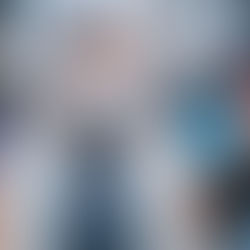











Comments