Optimizing Database Performance with MS SQL Server: Best Practices for Boosting Efficiency
- Vycore Staff

- Jul 3, 2024
- 4 min read
Optimizing database performance with MS SQL Server is crucial for ensuring that your applications run smoothly and efficiently. Whether you're managing a small business application or a large enterprise system, following best practices for database performance can significantly enhance your system's speed and reliability. In this comprehensive guide, we'll explore various strategies and techniques to optimize your MS SQL Server databases.
Understanding Database Performance
Optimizing database performance with MS SQL Server starts with a solid understanding of the underlying principles. Database performance is influenced by factors such as query design, indexing, hardware resources, and database configuration. Poor performance can lead to slow application response times, reduced productivity, and user frustration.
Choosing the Right Hardware
The foundation of database performance begins with the right hardware. MS SQL Server can benefit significantly from robust hardware configurations. Key considerations include:
CPU: High-performance processors can handle complex queries and transactions more efficiently.
Memory: Adequate RAM is essential for caching data and reducing disk I/O.
Storage: Solid-State Drives (SSDs) provide faster read and write speeds compared to traditional Hard Disk Drives (HDDs).
Indexing Strategies
Effective indexing is one of the most critical aspects of database optimization. Indexes help speed up the retrieval of data by providing quick access to rows in a table. Here are some best practices for indexing:
Create Indexes on Columns Used in WHERE Clauses: This can drastically reduce the amount of data the database engine needs to scan.
Use Covering Indexes: These indexes include all the columns that a query needs, preventing the need to access the table itself.
Avoid Over-Indexing: Too many indexes can slow down write operations. Balance the need for read efficiency with the impact on write performance.
Query Optimization
Writing efficient queries is fundamental to database performance. Here are some tips for query optimization:
Use SELECT Statements Wisely: Avoid using SELECT *; instead, specify only the columns you need.
Normalize Your Database: Proper normalization can reduce redundancy and improve query performance.
Use Joins Efficiently: Minimize the use of complex joins and subqueries.
Database Configuration and Maintenance
Regular maintenance and proper configuration settings can prevent many performance issues. Key areas to focus on include:
TempDB Configuration: Ensure that TempDB has enough space and is correctly configured to handle temporary data.
Database Statistics: Keep statistics up to date to help the SQL Server query optimizer make better decisions.
Maintenance Plans: Regularly run maintenance tasks such as index rebuilding and updating statistics.
Using Execution Plans
Execution plans provide insight into how SQL Server executes queries. By analyzing execution plans, you can identify bottlenecks and inefficient operations. Key elements to look for in execution plans include:
Table Scans: Indicate that the database engine is scanning the entire table rather than using an index.
Join Operations: Analyze how tables are joined and ensure that the join types are efficient.
Monitoring and Performance Tuning Tools
Monitoring tools can help you track the performance of your MS SQL Server and identify areas for improvement. Some useful tools include:
SQL Server Management Studio (SSMS): Provides built-in monitoring features and performance reports.
Dynamic Management Views (DMVs): Offer detailed information about the state of your SQL Server instance.
Third-Party Tools: Products like SolarWinds Database Performance Analyzer and Redgate SQL Monitor can provide additional insights.
Optimizing Storage
Efficient storage management is crucial for database performance. Key practices include:
Partitioning Tables: Splitting large tables into smaller, more manageable pieces can improve performance.
Using Data Compression: SQL Server offers row and page compression to reduce the amount of space required to store data.
Proper File Placement: Distribute database files across multiple disks to balance the I/O load.
Regular Backups and Data Archiving
Regular backups are essential for data integrity and disaster recovery. In addition to backups, consider archiving old data that is not frequently accessed. This can help improve performance by reducing the size of active tables and indexes.
Security Considerations
While focusing on performance, it's crucial not to overlook security. Proper security measures can prevent unauthorized access and protect sensitive data. Best practices include:
User Permissions: Grant the minimum necessary permissions to users and applications.
Encryption: Use encryption for data at rest and in transit to protect sensitive information.
Regular Audits: Conduct regular security audits to identify and address potential vulnerabilities.
Conclusion
Optimizing database performance with MS SQL Server requires a holistic approach that includes proper hardware selection, efficient indexing, query optimization, and regular maintenance. By following these best practices, you can ensure that your MS SQL Server databases perform optimally, providing fast and reliable access to data for your applications.
FAQs - Optimizing Database Performance with MS SQL Server
What are the key factors influencing database performance?
Key factors include hardware resources, query design, indexing, and database configuration.
How can I choose the right hardware for my MS SQL Server?
Focus on high-performance CPUs, adequate RAM, and fast storage solutions like SSDs.
What are some best practices for indexing in MS SQL Server?
Create indexes on columns used in WHERE clauses, use covering indexes, and avoid over-indexing.
How can I optimize my SQL queries?
Use SELECT statements wisely, normalize your database, and use joins efficiently.
What are some tools for monitoring MS SQL Server performance?
SQL Server Management Studio (SSMS), Dynamic Management Views (DMVs), and third-party tools like SolarWinds Database Performance Analyzer and Redgate SQL Monitor.
































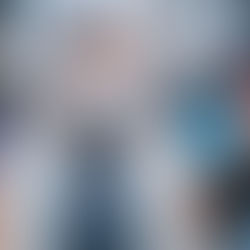











Comments